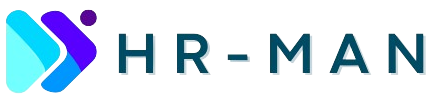Payroll
The payroll feature in HR software automates the process of calculating employee salaries, wages, bonuses, and deductions.
Dashboard
Welcome to our HRMS Dashboard, designed to empower you with seamless access to essential HR functionalities and information.
Real-time Analytics
Gather in-depth real-time Insights into your Company and Employee data for Quick Data-backed Decisions
Features
Everything you need to create a high Features culture
Login/Sign up window
HRMAN typically include a login or sign-up window to provide secure access to the system's features and data. Here is an outline of the elements you might find in a typical HRMS login/sign-up window:
Leave Management
Leave Request Submission Approval Workflow Calendar Integration Reporting and Analytics
Extra and C.off
Extra off and Compensatory off (C.off) are additional types of leave that may be managed within an HRMS. These types of leave typically account for extra work done by employees beyond their normal working hours or on holidays.
Expenses Management
Expense management in an HRMAM is designed to streamline the process of tracking, submitting, approving, and reimbursing employee expenses. Employees can submit expense reports for various costs, such as travel, meals, and office supplies, directly through the system.
Leave encashment
Leave encashment is a feature in an HRMAN that allows employees to convert their unused leave balance into monetary compensation. This feature provides flexibility for employees who may not want to take time off but prefer financial compensation for their accrued leave.
Attendance Management
Attendance management within an HRMAN is crucial for tracking employee attendance, ensuring compliance with work schedules, and facilitating accurate payroll processing
Announcement
We are excited to announce the upcoming implementation of our new HRMAN! This cutting-edge platform will revolutionize the way we manage employee data, streamline processes, and enhance overall HR efficiency.
Team Calender Scheduling
Dear Team, We're thrilled to introduce a new feature to streamline our team's scheduling and collaboration: Team Calendar Scheduling. This tool will revolutionize how we plan and organize our team activities, meetings, and events, ensuring better coordination and efficiency across departments.
Dashboard
Welcome to our HRMS Dashboard, designed to empower you with seamless access to essential HR functionalities and information. Personalized Overview Attendance Management
Shift Allocation Management
Optimizing Workforce Scheduling Our Shift Allocation Management System is designed to streamline the process of assigning shifts to employees, ensuring efficient workforce scheduling and optimal resource utilization
Integration with hardware
HRMAN has emerged as a hot topic of discussion in the HR Industry in recent years. There is a paramount need for efficient management of employees for any expanding organization. To address this issue, companies often look to adopt a HRMAN, which serves as a digital tool for organizational transformation. This system can automate all mundane tasks and streamline HR processes. However, organizations face challenges during HRMS implementation, often leading to a disturbed workflow and data loss.
Pricing
Check our Pricing
F.A.Q
Frequently Asked Questions
1. How secure is your software?
Digital HRMS offers multi-level advanced security features to ensure maximum security of user data.It is comprised of the following:
Server Security :
Information is hosted on Microsoft Azure Cloud, monitored 24×7 by world-class professionals
Data Encryption :
256-bit SSL encryption software – a high-end encryption technology that is used in the BFSI industry
Security Protocol :
Stringent IP & Port-based restrictions with communication over SSL protocol under ISO 20001, GDPR & Country specific security standards
Information Availability :
Reliable disaster recovery and continuous information flow with 99.9% cloud uptime availability
Multi-Layered Backup :
Systematic backup of data in multiple locations and backup updates throughout the day
2. Is strategic human resource planning the same as human resource planning?
Technically, it's possible to do short term human resource planning that is a bit different than strategic human resource planning, in the same sense one can plan tactically or strategically. However, in basic terms, planning within human resources should be done strategically, since longer term thinking is required to effectively manage human resources over time.
3. What human resource functions need to be planned?
Human resource planning refers to the planning of human resource functions, or in other words, planning how human resource management will be executed. The Government of Canada suggests that HR management includes the following:
Recruiting
Selecting
Hiring
Orienting
Training And Retraining
Motivating
Coaching
Mentoring
Counselling
4. Does the human resource management system come with a mobile app?
Yes, most of the human resource management solutions help HR teams and employees with a mobile application so that they can complete their HR operations on the go.
5. What are the functions of a human resource management system?
An ideal human resource management system should help your HR team automate core HR operations, run performance reviews, centralize and document employee data, and simplify approvals.
6. How long does Beehive HRMS take to implement?
Beehive HRMS is a ready to go-live software which follows the most hassle-free implementation process to make the system ready to Go-live within a month once all the pre-requisites are shared. The implementation time required depends on what modules are opted and how quick the pre-requisites are shared with Beehive.
Contact
Need Help? Contact Us
Address
Plot No 20 Revenue Colony,
South Shivaji Nagar,Sangli,
Maharashtra 416416,